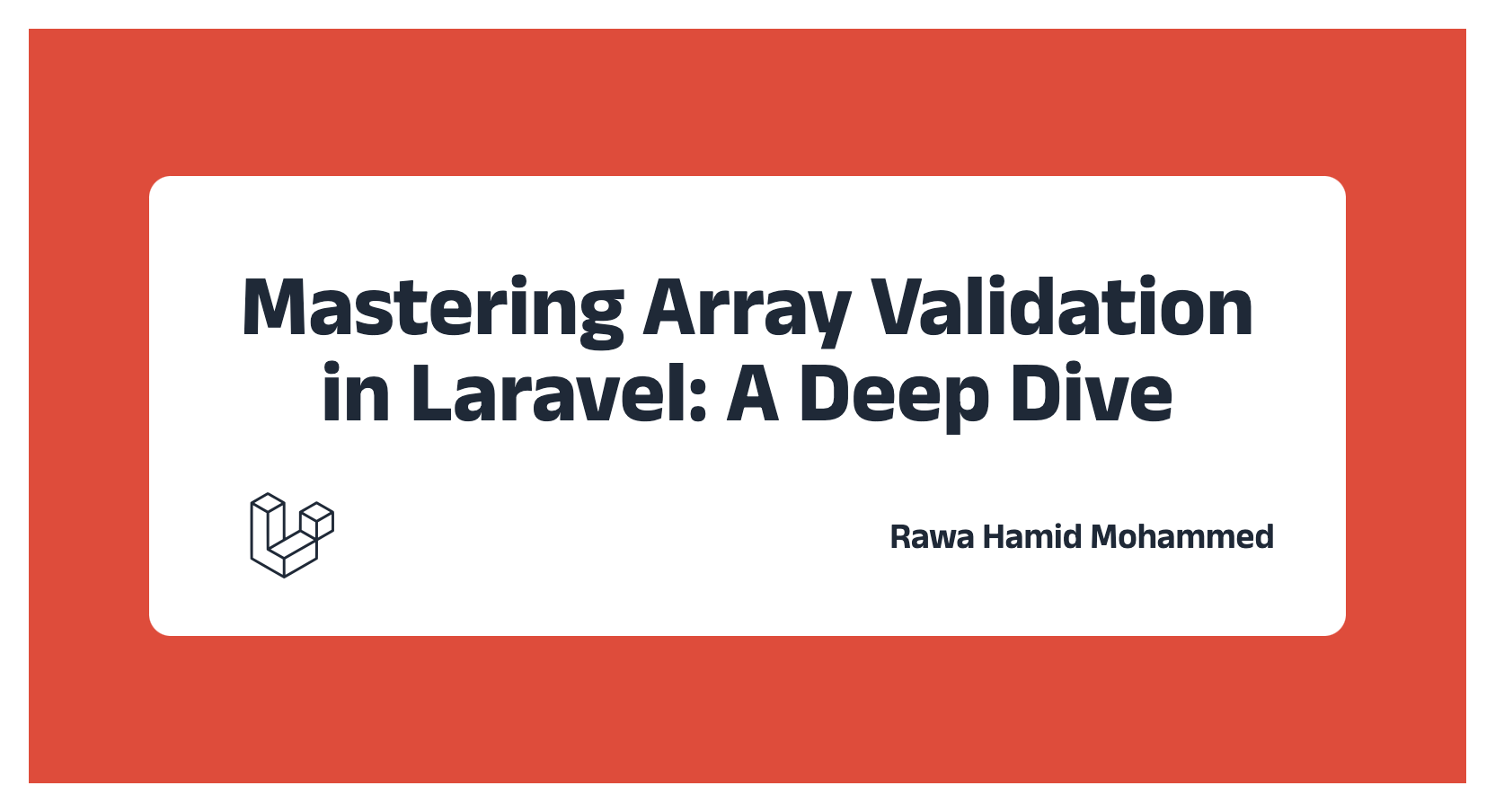As Laravel developers, we often encounter forms with dynamic inputs or need to validate complex data structures. Laravel's array validation rules provide a powerful solution for these scenarios. In this post, we'll explore how to effectively use the 'array.*' syntax to validate array elements and create more robust applications.
Understanding Array Validation
Laravel's array validation allows you to apply rules to each element of an array. This is particularly useful when dealing with dynamic forms, bulk operations, or nested data structures.
Basic Array Validation
Let's start with a basic example:
public function rules()
{
return [
'users' => ['required', 'array', 'min:1'],
'users.*.name' => ['required', 'string', 'max:255'],
'users.*.email' => ['required', 'email', 'unique:users,email'],
'users.*.age' => ['required', 'integer', 'min:18'],
];
}
In this example:
- We're validating an array of users.
- The 'users' key must be present, must be an array, and must contain at least one element.
- Each user in the array must have a name (string, max 255 characters), an email (valid and unique), and an age (integer, minimum 18).
Advanced Techniques
Validating Nested Arrays
You can validate nested arrays by adding more asterisks:
'users.*.addresses.*.street' => ['required', 'string'],
'users.*.addresses.*.city' => ['required', 'string'],
'users.*.addresses.*.zip' => ['required', 'string', 'size:5'],
Combining with Other Rules
Array validation can be combined with other Laravel validation rules:
'tags' => ['required', 'array', 'min:1', 'max:5'],
'tags.*' => ['required', 'string', 'distinct', 'min:2', 'max:20'],
This ensures that:
- 'tags' is a required array with 1 to 5 elements.
- Each tag is a unique string between 2 and 20 characters.
Using the 'size' Rule
The 'size' rule can be used to enforce a specific array length:
'answers' => ['required', 'array', 'size:10'],
'answers.*' => ['required', 'boolean'],
This is perfect for quiz applications where you need exactly 10 answers.
Real-World Example: Product Variant Form
Let's consider a more complex scenario of a product variant form:
public function rules()
{
return [
'product.name' => ['required', 'string', 'max:255'],
'product.description' => ['required', 'string'],
'product.variants' => ['required', 'array', 'min:1'],
'product.variants.*.sku' => ['required', 'string', 'unique:variants,sku'],
'product.variants.*.price' => ['required', 'numeric', 'min:0'],
'product.variants.*.stock' => ['required', 'integer', 'min:0'],
'product.variants.*.attributes' => ['required', 'array', 'min:1'],
'product.variants.*.attributes.*.name' => ['required', 'string'],
'product.variants.*.attributes.*.value' => ['required', 'string'],
];
}
This validation ensures:
- The product has a name and description.
- At least one variant is provided.
- Each variant has a unique SKU, a valid price and stock amount.
- Each variant has at least one attribute, each with a name and value.
Best Practices
- Use Descriptive Keys: Instead of generic keys like 'items.', use more descriptive ones like 'users..email' for better readability.
- Leverage Custom Rules: For complex validations, create custom rules to keep your code clean and reusable.
- Handle Errors Gracefully: When dealing with array validation, error messages can get complex. Consider customizing error messages for better user experience.
- Combine with Form Requests: Use Form Request classes to keep your controllers clean and your validation logic organized.
- Performance Considerations: Be mindful of performance when validating large arrays. Consider chunking data for very large datasets.
Conclusion
Laravel's array validation rules provide a powerful toolset for handling complex, dynamic data structures. By mastering the 'array.*' syntax and combining it with other validation features, you can create robust, flexible forms and APIs that can handle a wide variety of data scenarios.